Addon and Business features
Advanced Annotation Addon
Audio notes
Add audio recordings through the phone's or tablet's microphone. Each image can contain as many audio notes as you like and the audio notes can be placed anywere in the image. They are played back simply with the play button(s) shown in the image.
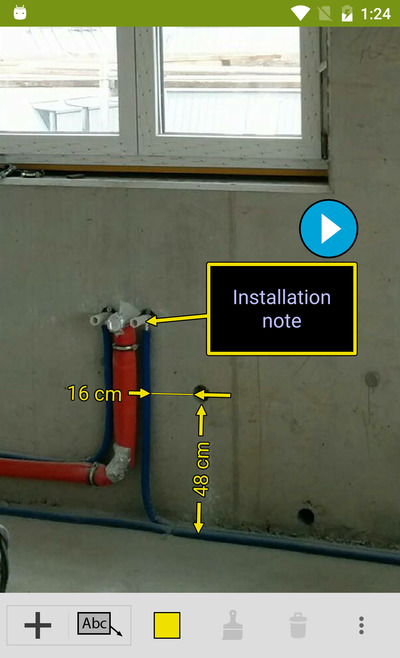
Detail pictures
Add detail photos as picture-in-picture to your notes or provide additional drawings. Detail pictures can be captured from the camera or you can add existing images. You can also add descriptive text and even an audio note to it.
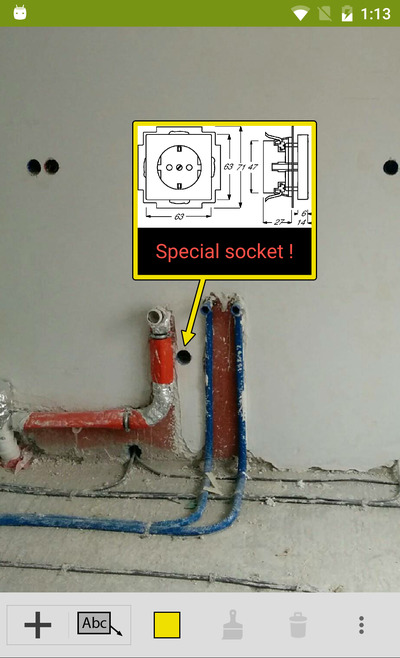
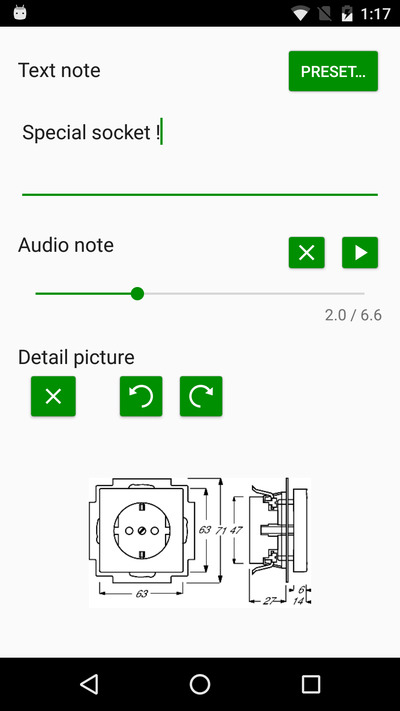
Measurement strings
Powerful tool to add many and complex measurements to an image without needing to draw a lot of individual measures. Each element consists of one or more strings which are subdivided into partial length measures. A string can either show the distances between two marks or the cumulative distance from the side of the string.
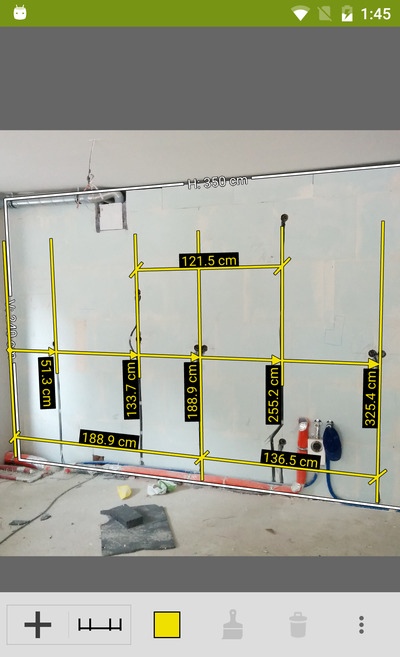
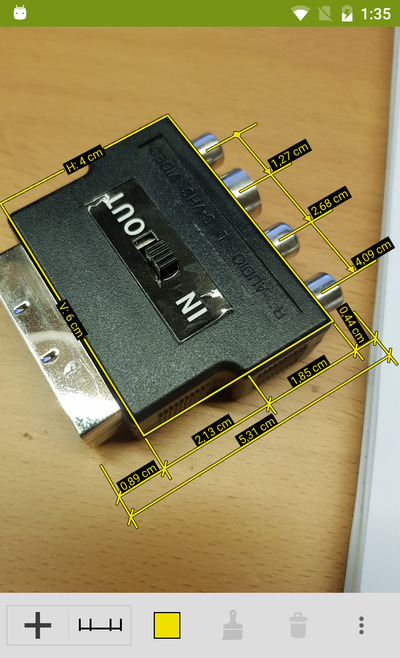
PDF import
Import pages from PDF files into ImageMeter and measure directly on the PDF page as if it were a physical page. If the PDF shows drawings in a known scale, you can also specify the scale factor to measure at that scale. No need to manually add a scale reference to the page, as ImageMeter calibrates itself to the physical size of the PDF page.
The PDF import is really handy if you want to measure on floor-plan or technical drawings. You can use all the measurement and annotation tools of ImageMeter also on PDF pages.
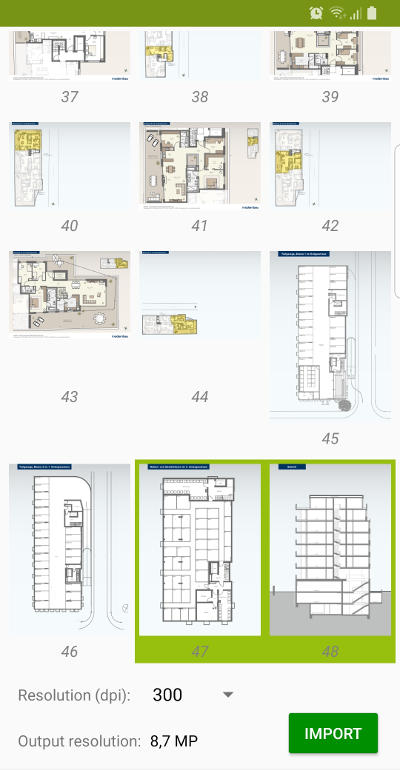
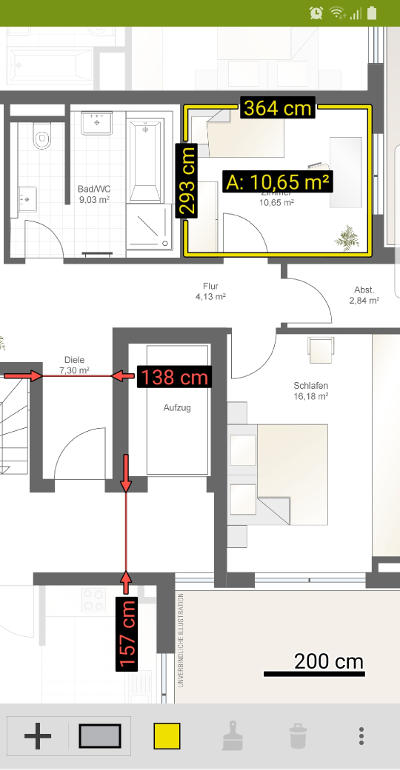
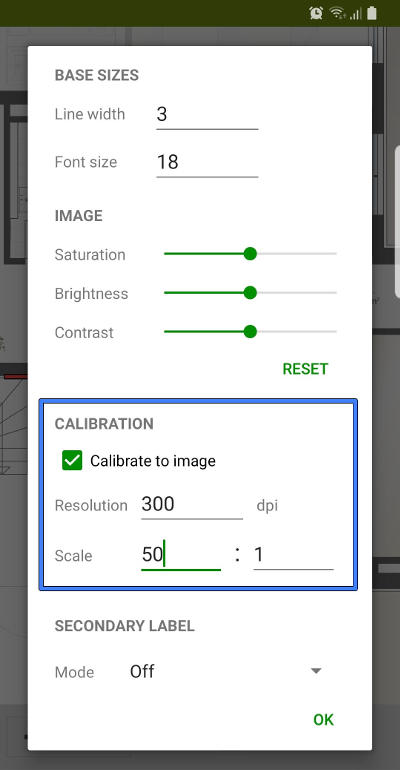
Subfolders and folder colors
Large amounts of images can now be organized easier with unlimited subfolders. Folders can have different colors so that you can easily tag them for different types of content and quickly find what you are looking for.
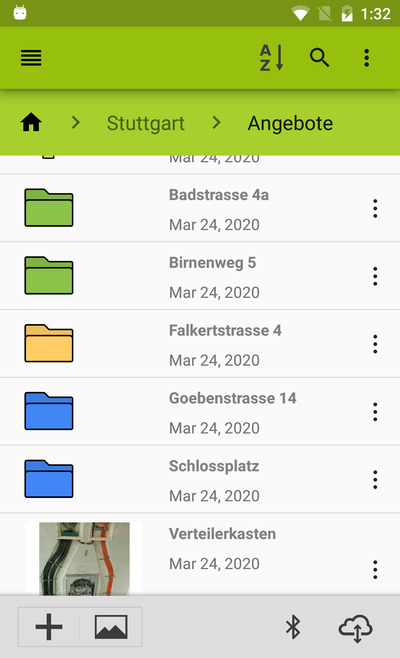
Business version
Cloud storage and multiple devices synchronization
Synchronize all your images to your Google Drive, OneDrive, Dropbox, or Nextcloud account. When you have several devices, this can be used to synchronize your image between both devices. Changes on either of the devices are automatically copied to the other device.
Note that you can still work offline. Synchronization to the cloud server will take place later, e.g., when you have access to a free WiFi network.
Templates and data-table export
The templates is useful if you often have to take the same kind of measurements and want to export these in a tabular form for further use. You can output data as tables in your PDF or as CSV to import them into your spreadsheet for further processing. See this page for an overview how to use templates.