ImageMeter
- Take photos, add measures and notes
- Connect with your Bluetooth laser
- Sync and process on your PC
- Share images and collaborate
- Export PDF reports and spreadsheets


ImageMeter helps you annotate your photos with measures and notes. No more strange sketches that nobody understands. Put the measures and notes right into your photos where they belong.
Annotate your photos on-site with measures from your laser rangefinder or using image-based measurement. Add images to your PDF floor-plans and send the images to your colleages to collaberate. Transfer the images to your office PC for further processing or export PDF reports for your clients.
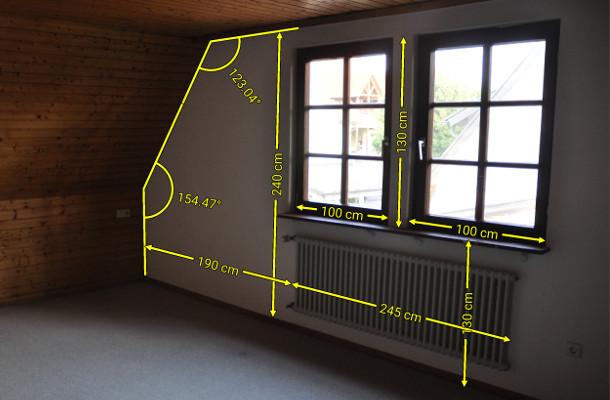
Measure lengths, area, angles, circles, rectangles. Add text notes, freehand drawing, audio notes, detail images, and counters.
Change the style options: dotted and dashed lines, change line widths, font sizes, arrow caps and more.
Calibrate your photos with a flexible selection of reference tools and then measure directly in the image. There are simple reference scales for 2D images like maps or floor-plans, perspective references when you need to measure in 3D space, or line-measuring tool, when you only need to measure a single object height or a distance.
ImageMeter supports nearly all existing Bluetooth enabled laser distance meters. When supported by the device, ImageMeter can remotely trigger the device, it can receive angle and area measurements, and it can use the units set on the device.
Export images as JPEG or PNG. Export whole folders as ZIPs or generate PDF reports. You can also export images and folders in an editable format for backup, or to send it to other ImageMeter users.
You can collect your measurements in data tables. Define your own table layout to automatically generate parts lists, measurement protocols, or show the calculation of e.g. wall areas. Include these tables in the PDF output or open them in your spreadsheet program.
Automatically upload your images to a cloud storage provider of your choice to access the measurements from your office PC. Share your images with colleagues and collaboratively edit them. High data security because your choose where your images are stored. ImageMeter supports OneDrive, Google Drive, Dropbox, or your own Nextcloud server.
Import plans and drawing directly from your PDF files. ImageMeter calibrates to the physical dimensions on the PDF pages after entering the scaling factor, your can immediately measure on the drawings.
Change the brightess, contrast, and color saturation of your images to improve the readability of the measurements or to correct over- or under-exposed images.
ImageMeter on the PC supports measuring on live camera video. Use any USB camera or microscope to use it as your measurement table.